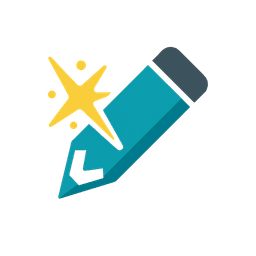Platform Terms and Concepts
BeginnerUnderstand the core concepts that make up Scribe Spark: organizations, projects, personas, integrations, and billing. Learn how these elements work together to create an efficient content creation workflow.
Overview#
Scribe Spark is built around several core concepts that work together to create a comprehensive content creation platform. Understanding these platform terms will help you navigate the system effectively and make the most of your content creation workflow.
From organizations that manage your team and billing to projects that organize your content, each concept serves a specific purpose in helping you create, manage, and distribute content efficiently.
Organizations#
What is an Organization?
An organization is the top-level entity in Scribe Spark that represents your company, agency, or team. It serves as the central hub for managing members, projects, billing, and subscriptions.
Organization Features
- Member Management: Add, remove, and manage team members with different roles and permissions
- Billing & Subscription: Centralized billing for all projects and team usage
- Project Organization: Create and manage multiple projects under one organization
- Token Management: Purchase and distribute AI tokens across all projects
- Analytics & Reporting: Organization-wide insights and performance metrics
Billing Structure
Billing is handled at the organization level, not per project. This means you pay one subscription fee that covers all your projects and team members, making it cost-effective for teams and agencies.
Projects#
What is a Project?
A project is a container for all content related to a specific campaign, client, product, or brand. Projects help you organize your content creation efforts and keep different initiatives separate and manageable.
Project Capabilities
- Content Creation: Generate blog posts, Instagram content, and other media
- Persona Management: Define target audiences and content styles
- Media Library: Store and organize images, videos, and other assets
- Integration Management: Connect to social media platforms and third-party services
- Content Calendar: Plan and schedule content publication
Project Settings
Each project can be configured with specific details like product information, website URLs, social media handles, and content preferences that influence AI-generated content.
Personas#
What is a Persona?
A persona represents your target audience or ideal customer for a specific project. Personas help the AI understand who you're creating content for, resulting in more targeted and effective content.
Persona Components
- Demographics: Age, gender, location, and other basic characteristics
- Role & Profession: Job title, industry, and professional background
- Personality Traits: Communication style, preferences, and behavioral patterns
- Bio: Detailed description of the persona's lifestyle and interests
- Content Style: Preferred tone, language, and content format
How Personas Improve Content
By defining detailed personas, the AI can generate content that resonates with your specific audience, uses appropriate language, and addresses their unique needs and pain points.
Integrations#
What are Integrations?
Integrations connect Scribe Spark to third-party platforms and services, allowing you to publish content directly, import data, and streamline your content creation workflow.
Available Integrations
Social Media
- • Instagram (Business & Creator accounts)
- • Facebook (coming soon)
- • Twitter (coming soon)
- • LinkedIn (coming soon)
- • TikTok (coming soon)
Content Platforms (coming soon)
- • Blog platforms
- • Newsletter services
- • Content management systems
- • API access for custom integrations
Integration Benefits
- Direct Publishing: Post content without leaving Scribe Spark
- Data Import: Access existing content and audience insights
- Workflow Automation: Streamline content creation and distribution
- Performance Tracking: Monitor content success across platforms
Billing & Subscriptions#
Subscription Plans
Scribe Spark offers tiered subscription plans that determine your project limits, team member capacity, monthly token limit and access to premium features. All billing is handled at the organization level.
AI Token System
AI content generation consumes tokens, which can be purchased separately from your subscription. Tokens are shared across all projects in your organization and can be distributed as needed.
Billing Features
- Unified Billing: Single invoice for all projects and team usage
- Token Shop: Purchase additional AI tokens as needed
- Usage Tracking: Monitor token consumption across projects
- Invoice History: Access to all billing records and receipts
- Flexible Plans: Upgrade or downgrade based on your needs
Team & Permissions#
Role-Based Access Control
Scribe Spark uses a sophisticated permission system that allows organization owners to control what team members can access and modify within the platform.
Available Roles
Organization Level
- • Owner/Admin: Add projects, members and manage billing
- • Editor: View projects and content
- • Viewer: View projects and content
Project Level
- • Owner/Admin: Integrate third party services
- • Editor: Create personas, content and media
- • Viewer: Read-only access
Permission Features
- Granular Control: Set permissions at organization levels
- Secure Access: Protect sensitive content and billing information
Video Tutorials
Watch step-by-step tutorials to master Scribe Spark features
Comprehensive overview of organizations, projects, personas, and integrations in Scribe Spark
Visual Examples
See examples of content created with Scribe Spark

Additional Resources
Explore external resources and references for deeper learning
Getting Started with Organizations
Learn how to set up your first organization and invite team members
/docs/getting-started/account-setupCreating Your First Project
Step-by-step guide to creating and configuring your first project
/docs/getting-started/first-projectManaging Team Permissions
Understand how to set up roles and permissions for your team
/docs/organization/team-managementThis will close the documentation and return you to your previous tab